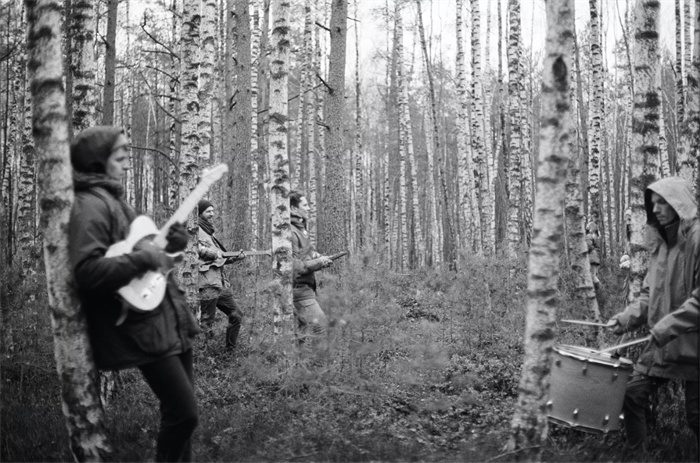Who doesn’t like colors? Then why keep your old photos boring black and white? What if I tell you that there is a way to give life and colors to your old black and white photos? Exciting! isn’t it?
Among all the advancements today, transforming black and white photos to colored is by far the best. It has been able to bring smiles to the faces of thousands of people. Then why wait and why not transform your old boring photos now!
Upon adding color in the black and white photos, the tints and tones in your image become clearer and vibrant, and hence they let you see even the smallest details.
5 Best Tools to Turn Black and White to Color
Following are a few of the best tools in the market for colorizing photographs. Continue reading if you want to learn how to add color to a black and white photo.
1. Turn black and white to color with Hotpot.ai
This incredible software is free for your use.
It makes you pay a little when using it for commercial purposes, but it is so good that it is honestly worth every penny!
Hotpot uses the latest AI technology to analyze black and white pictures thus converting them into stunning realistic photos. It enhances your boring images to be fun and colorful within seconds! Try it NOW and see how quick it is by yourself!

Pros
• Colorizes the photo in seconds without wasting your time
• Colorizing factor from 12 to 25
• Removes scratches and any imperfection
Cons
• Paid for commercially used photos
2. Turn black and white to color in Photoshop
Its charges are $20.99+tax per month but you will get a free day 7 trial after registration. It is great because you’d be able to check if this specific software is suitable for you or not!
Adobe Photoshop is another cool tool for colorizing photographs. With so many options to choose from, you can easily make your average photographs into outstanding ones. However, you would have to learn how to use it correctly before doing it since it doesn’t generate the colorized photo automatically. But hey we should be willing to learn anything new so Download it NOW!


Pros
• Many different tools and options
• Reasonable
• Stunning results if done correctly
Cons
• The user would have to learn a lot about the software before starting
3. Turn black and white to color with VanceAI Photo Colorizer
VanceAI Photo Colorizer provides different payment packages. A free one (for three months), a $19.99 pay-as-you-go package (for 60 days), a $9.99 basic package (per month), and a $19.99 Pro package (per month).
This software uses the best AI picture colorize algorithms and GUESS WHAT? That means you’ll be getting natural, raw, and sparkling pictures within 5 seconds. How amazing is that! Try now!

Pros
• Auto-generated picture hence no skills required
• Data safe guarantee
• Remarkable results every time
Cons
• Users can’t get a free picture without a watermark.
4. Turn black and white to color with Colourise.com
Colorise.com is free software! Getting excited? Learn more below!
This software is the finest since it’s free for all. Getting quick colorized photos by just clicking a few buttons away must be like a dream come true. Colorise.com uses artificial intelligence to streamline the colorizing process. The AI technology enables the software to give you your colorized photograph within seconds. DON’T MISS THIS FREE DEAL AND CHECK IT OUT NOW!

Pros
• Free for all
• Automatically compresses large photos while uploading thus saving your time
• 100% automatic
Cons
• The colorized image is not always the finest.
5. Turn black and white to color in Gimp
This High-quality software with so many features is entirely free to use!
GIMP is flexible because of its support a variety of programming languages, including Scheme, Python, and Perl. It has all the tools you’ll need to create high-quality images. The only limitation is your creativity when it comes to restoration, repair, and imaginative creations.
Learning how to use GIMP is super easy. All you’ll have to do is to watch a few video tutorials and you’ll become a pro in colorizing your old, uninteresting pictures to new brightened ones in no time! Start learning and working NOW!

Pros
• Provides extensibility
• Many tools that one will surely enjoy
• Free to use
Cons
• Must learn about it before applying
Best Recommendations to Enhance Your Old Photos
Sometimes, we’d like to print the colorized old photos and send them away like gifts. Here are the best 2 ways for you to enlarge the size of your old photos without losing quality.
1. VanceAI
VanceAI is famous for its numerous free image enhancer tools, which are quite useful for those who have rare knowledge about photo retouching. This is because this AI-based online tool uses advanced algorithms to ensure photo quality. If you have vintage old photos and want to make it look best, you may use the AI old photo restoration service provided by VanceAI to remove all the imperfections of old photos.

2. Image-upscaler.com
If you have a limited budget, image-upscaler.com shall be your best choice. It is a free online application that allows you to enlarge your photo up to 2x automatically.

Conclusion
With so much colorizing software released in the market, it sure is hard to choose which one is the best to add color to black and white photos.
Choosing the software is entirely the user’s preference whether he or she wants an automatic one or loves to learn and apply.
It’s so fun watching dull pictures coming to life and surely makes our elders recall the memory of the captured picture. Also read: How to Colorize Picture with Vance AI
FAQs
1. How to convert black and white photo to color online free?
To turn black and white into colored photographs, you just have to follow the following steps:
• Open any black and white photo converter.
• Upload the picture you want to color.
• Adjust the setting according to your requirements.
• The picture will get colorized in no time
• Enjoy and watch the amazing transformation
2. What is it called when a black and white picture has color?
A black and white (monochrome) image when colored becomes a polychromatic image. Here, Poly means “many” and chrome means “color”.
A black and white image can be very easily converted to a colored one nowadays with just a touch of few buttons. It hardly takes 10 seconds to convert one with the latest technologies today!