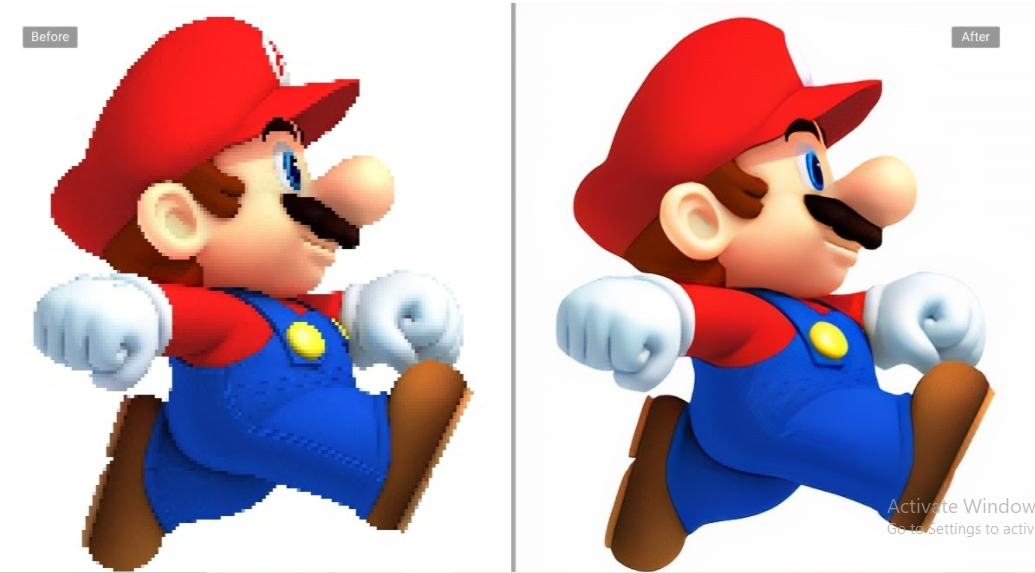Are you tired of trying the old photo enhancers that don’t even work? Well, not anymore!!
Presenting you the best photo enhancer in the market “Let’s enhance io”. Say goodbye to all those useless editors that only used to make the picture worse and get ready to experience the exciting new features. Whether you want to upscale your image or color correct and beautify it, this enhancer offers all to make your perfect photos even more perfect! Wanna know more? Read below!
Let’s Enhance Review
What can you do with Let’s Enhance?
There are so many features that Let’s Enhance offers. You may increase the size of your photos without reducing the quality. The best thing about this software is that it doesn’t distort the images at all; rather, the intelligent algorithm enlarges your picture to the size you want while enhancing tone, depth, color, and sharpness. How amazing!
With automated features, you can get your images perfectly enhanced in no time. All you have to do is choose the settings according to what you want, and all your requirements will be taken care of in no time!
How to use Let’s Enhance io?
Just follow a few simple steps below and enjoy the process!
Step 1: To enhance your picture, you need to make an account and sign in first.

Step 2: Select the image you want to enhance and upload it.

Step 3: Choose what you want to do with your picture. There are a variety of options, Color enhancement, Tone enhancement, Light AI, etc. There are also some advanced settings that you can check out.
Click on the “Start Processing” button below to begin the magic.

Step 4: Just download the enhanced photo and enjoy! Click on the download button in order to do so!

How does Let’s Enhance work?
To upgrade the photos, Let’s Improve use a neural network, but unlike previous attempts, the system first determines the phototype, such as landscape or portrait, and then employs a different network to improve the photo utilizing some of the image type’s oddities.

With its amazing performance, this software has never disappointed us!
Best 5 Let’s Enhance Alternative
1. Image-upscaler.com
Image-Upscaler.com makes it simple to scale your photos with AI assistance. It is powered by powerful artificial Intelligent technology, can simply convert your low-resolution photo to high-resolution without sacrificing accuracy.
You just have to submit your photo to it and wait until the end for results, regardless of what you need the picture for. It can upscale any sort of photo in no time thus satisfying you with its brilliant performance every time. Check out this tool NOW!

Pros:
• Works on Mac as well as windows
• Removes the defects of the picture automatically
• Smart AI technology enhances the colors thus making the picture flawless
Cons:
• Limited free trial
2. waifu2x
Waifu2x is a picture upscaler driven by AI Deep Convolutional Neural Nets that is ideal for animated cartoon graphics. Aside from that, this AI upscaling application can also analyze photos and upscale images. The features of resizing an image are pretty awesome.
You simply have to upload an image and select the options. The transformed picture will be ready for you to download within seconds. Experience NOW!

Pros:
• It’s free for only up to 2x upscaling.
• A lot of photos can be transformed at one time saving time.
• Reduces noise in the image to a maximum level
Cons:
• UI of the website is not very well designed
3. Vance AI Image Enlarger

Image enhancer from Vance AI is a one-stop-shop for image enlargement. You can increase a snapshot by three times, or even eight times without losing quality with the image expander. The image upscaler, which is propelled by AI upgrades, can fill in missing pixels and enhance every feature during photo expansion. It’s perfect for making your perfect photo even more perfect! Check out NOW!
Pros:
• Upscales image up to eight times without losing quality
• Automatically clears noise and blurriness
• Offers a free trial of 3 fully enhanced pictures
Cons:
• It is a paid image upscaler but totally worth every penny.
4. BigJpg
This amazing software allows you to brighten and enhance your photos with one touch. Whether you want to unblur images, eliminate noise, or improve the quality, this software is perfect in every way. It does the work precisely and that’s what makes it stand out from all other enhancing sites.
Stop wasting time and try it NOW!

Pros:
• Very accurate in doing the job
• Fully automated thus saves you a lot of time.
• Free for all to use and enjoy!
Cons:
• It sometimes takes a lot of time
5. imglarger.com
Img larger is another great tool for photo enhancement. With so many features like an enlarger, sharpener, denoiser, enhancer, face retoucher, and background removal. It is like a package with everything you need to make your pictures reach the level of lawlessness.
With super affordable charges, you would be able to get beautifully enhanced pictures by yourself without any hard work in a few minutes. Do give it a GO!

Pros:
• Can enlarge an image up to 800%
• Automatically detects the issues with the pictures and work on each problem
• Very minimal rates
Cons:
• Doesn’t have an editing feature
FAQs
1. Is Let’s enhance free?
Let’s enhance offers free enhancement for the first five photographs. It also provides few packages of $9, $24, and $34 per month with different features in each package. Each package provides upscaling up to 256 megapixels except the free one which only allows upscaling up to 64 megapixels. The paid packages provide priority enhancement, chat support, and many more exciting features.
2. How long does Let’s Enhance io take?
Let’s enhance free works relatively faster than most photo enhancing tools online. It just usually takes a few seconds which means that your perfectly transformed picture will be ready for you in less than a minute.
The amount of time this tool takes may also depend on your Wi-Fi or internet connection. The faster the internet, the faster you get your transformed image.
3. How do I make my photos 4K?
There is some software online where you can increase the photo quality. You simply have to go to the website and upload the picture. Choose settings and a high-quality 4k image will be ready for you in no time.
Conclusion
Though there are thousands of photo enhancement tools online for one to try, only a few stand out because of their amazing performance and working quality.
It has been observed that the professional editing tools are better than the ones where you have to learn all and apply yourself, wasting away your precious hours. The professional editing tools do the same work in less than a minute thus giving you your desired transformed picture without any hard effort and lets you enjoy in peace! Also read: How to Upscale Images with Bigjpg?