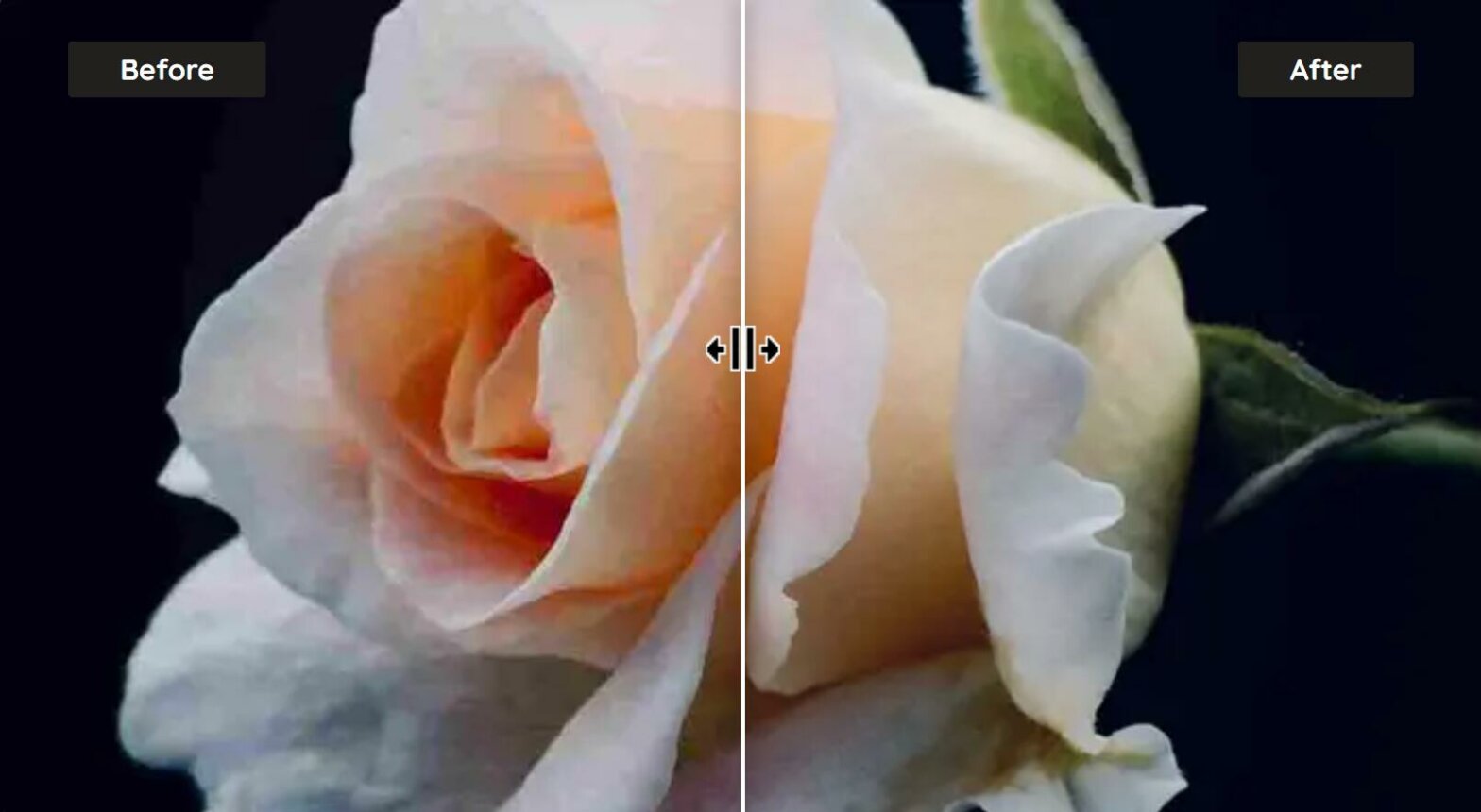Users generally tend to keep an eye on storage and efficiency when dealing with images. Thus, in most cases, it becomes beneficial to convert images to JPEG because of the nature of the image file format. JPEG is specially known for its low size and compression methods. It enables web pages to load quickly and ease the burden on storage. However, JPEG can also cause “artifacts” to appear on your images, making JPEG artifact removal a must. These artifacts can be blurriness, lack of quality, color discrepancies, etc. So, we will take a look at how to remove JPEG artifacts by using VanceAI, the online AI based image enhancer. More particularly, the VanceAI JPEG Artifact Remover.
What is VanceAI JPEG Artifact Remover?
The AI JPEG Artifact Remover is an AI based JPEG artifact removal application online that repairs issues found in a JPEG image after compression. You can remove JPEG artifacts online with complete ease as this tool automatically processes images, thanks to its AI based build. It makes use of SRCNN technology, which is highly effective in removing artifacts. Overall, this is an easy, fast, and effective tool that takes away your worries about JPEG artifacts.
How to Remove JPEG Artifacts with VanceAI?
Let’s look at the steps on removing JPEG artifacts with VanceAI.
You can either click on the link above or use this link directly to remove JPEG artifacts. This will take you to the Artifact Remover. Once there, you can get started by clicking on the Upload Image option. Otherwise, you can scroll down for more info and see a couple of sample images as well. Clicking on Upload Image will open up the VanceAI Workspace for you.
The Workspace is where you can select and use any VanceAI application, check your remaining image credits, choose a workflow, and more. By using the upload button, you can select an image for upload. Alternatively, you can also drag and drop an image. Click on Start to Process and the app will process the image.
You will see a pop-up on the Processed tab in a few seconds. Go there and use the Preview option on the right of the image to view the before-after comparison images. Lastly, you can use the Download Image option to save the image in your local device.
You can remove JPEG compression artifacts in these easy to follow steps.
About VanceAI
As mentioned, VanceAI is an amazing online tool that lets you enhance photo quality. However, one of the best aspects of VanceAI is that it offers a wide range of image editing tools such as the JPEG artifact remover, background remover, black and white photo colorizer, and more. These tools are built with one of the best AI and Deep Learning algorithms for best performance. Also, as a paid user you can benefit from great features such as batch processing, advanced AI models, faster servers, and more. Moreover, you can also install the VanceAI Image Enhancer software that provides the online features of VanceAI on desktop offline. With VanceAI, you have many choices regarding which tool to use and how to use it.
Conclusion
The VanceAI JPEG Artifact Remover is easily one of the best applications online you can use. Given that it is attached to VanceAI gives the tool a good boost as well. In realistic scenarios, it is best to use VanceAI applications to perhaps enhance the quality of your images first and then use the Artifact Remover. Other than that, you can also use tools such as the AI Background Remover along with the Artifact Remover if you are mainly targeting backgrounds. Either way, this application is surely easy to use, gives great results, and has many other features going for it. You can remove JPEG artifacts with ease now.
FAQs
1. What is JPEG artifact removal?
Given how the JPEG image file format looses a lot of its original detail after compressing an image, it becomes necessary to remove artifacts from the compressed image. These artifacts are anomalies such as color distortion, blurs, heavy loss of quality in some spots, and more. An artifact removal tool such as VanceAI JPEG Artifact Remover can refill the lost details by making use of AI and Deep Learning.
2. How does AI JPEG artifact remover work?
An AI JPEG artifact remover such as the app from VanceAI makes use of AI and Deep Learning to basically learn the details of an image. These details, or rather pixels, are then duplicated in order to enhance the quality of the image. It improves the loss of quality, gets rid of blur, or any other issues found in the image. Not to mention that it achieves this within seconds.