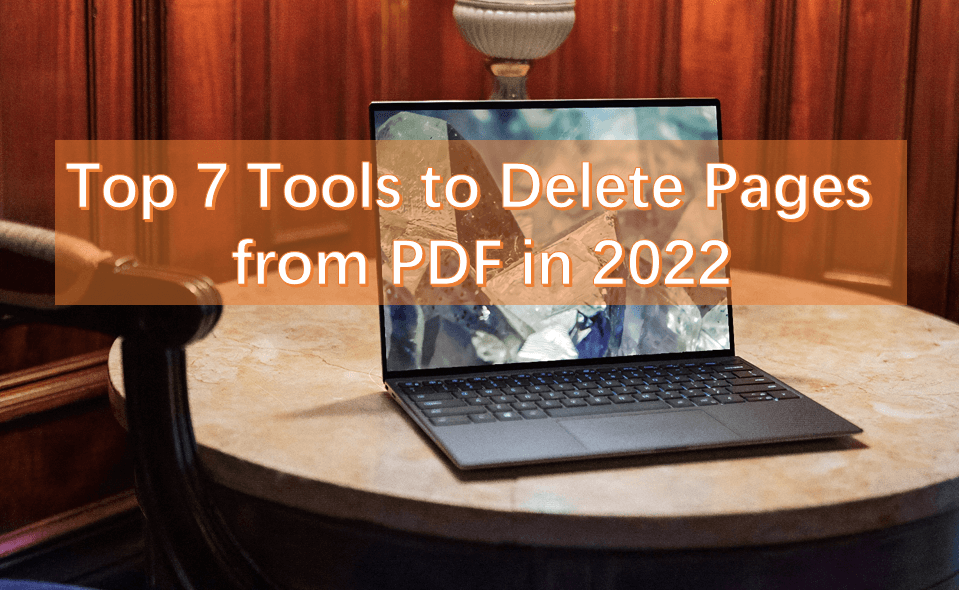Do you have PDF documents riddled with blank pages or filler contents? Then you may want to consider clearing out such pages. Of course, you can delete individual pages online and it’s not so difficult to do that. In this guide, we will explore seven effective and intuitive tools that can help you delete pages from PDF without much stress or effort.
Best 7 Tools to Delete PDF Pages
1. Smallpdf
Pricing: $9 monthly
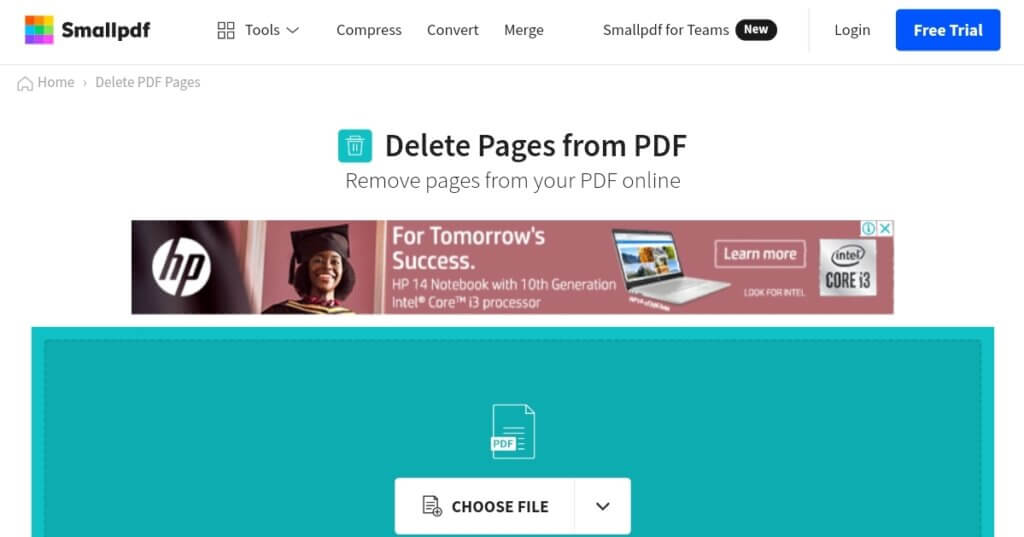
As you probably know, Smallpdf remains one of the most famous PDF editors we have today. Just like the range of functionality it embodies, it allows you to delete PDF pages online with ease and fast. However, the green version only permits two documents per hour, hence may not be suitable for high volume processing
Pros
- Several upload options
- Intuitive and simple interface
- Delete PDF pages without much stress
Cons
- Two documents per hour limit
- Free trial is limited
2. iLovePDF
Pricing: $4 monthly
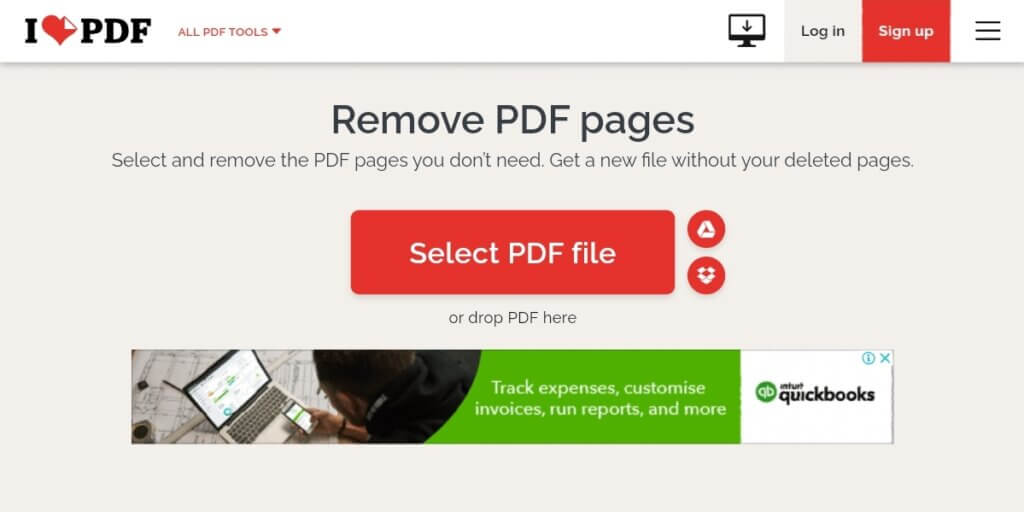
This is a cloud-based online PDF editing tool, allowing users to carry out both individual and bulk file management. With this, you can delete pages anytime and anywhere. And as an approach to guaranteeing maximum security iLovePDF PDF deletes your uploads every two hours. For more flexibility, there are mobile apps for smartphone users.
Pros
- A vast range of effective functionalities
- Attention to data security
- Flexible options
Cons
- Some features are limited to premium users.
3. Adobe Online Tools
Pricing: $15 monthly
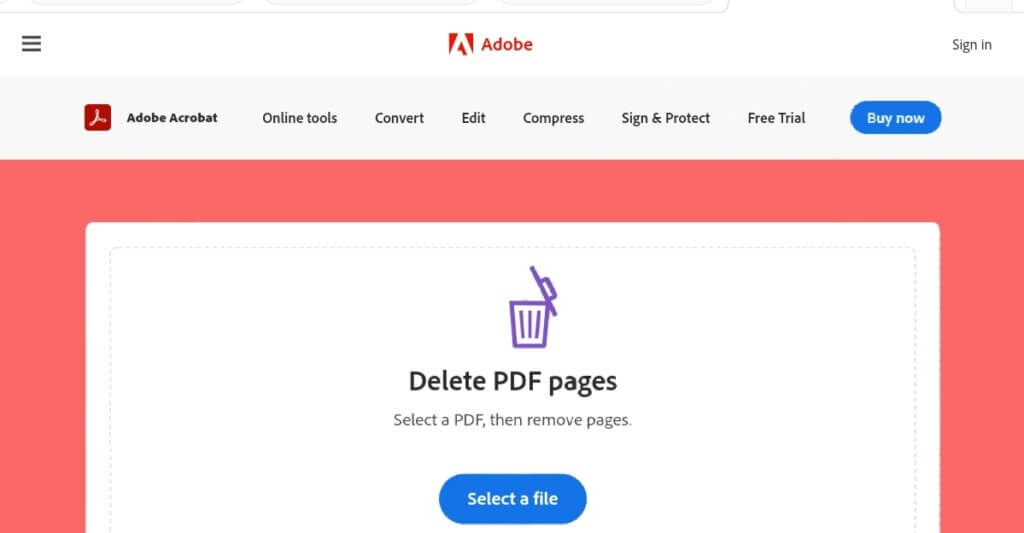
PDF is an adobe invention, and as such, it is only right that you find expect nothing less than the best quality. With Adobe online tools, not only is quality guaranteed, but also you can complete the entire process seamlessly and without much concern.
Pros
- Delete PDF pages with ease
- Flexible and easy to navigate
- Fast processing
Cons
- A bit pricey
4. VancePDF Delete Pages
Pricing: free
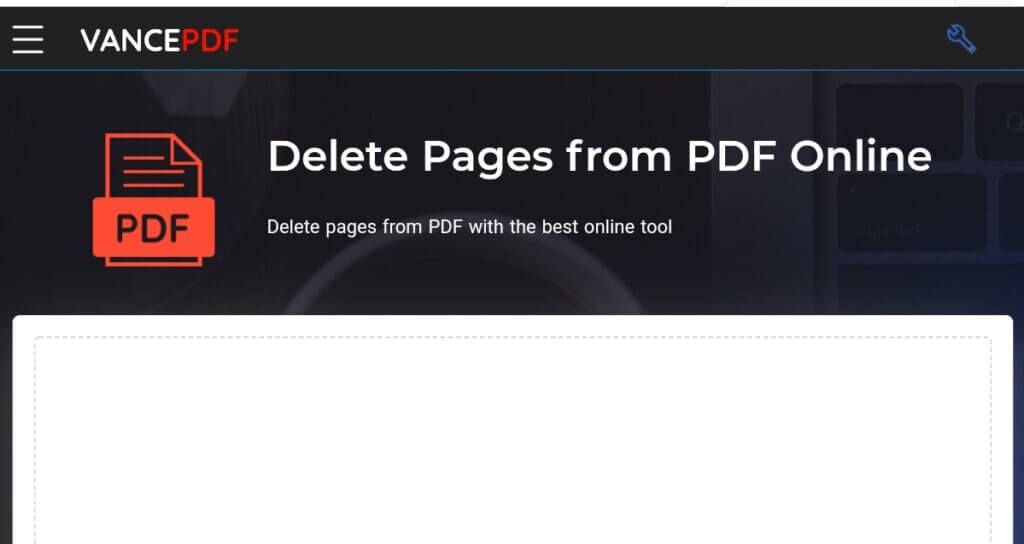
VancePDF is fast gaining traction in the PDF world and rightly so – the range of features it embodies are unmatched. With VancePDF, you can delete pages from PDF anywhere and anytime as it is largely online. Besides, with its effective encryption framework, your data integrity is guaranteed. All you need to complete the entire process is just 1-2 clicks and a few seconds.
Pros
- Security and encryption
- Effective online tool
- Time-saving
Cons
- Limited tools option
5. Sejda
Pricing: $7.5 monthly
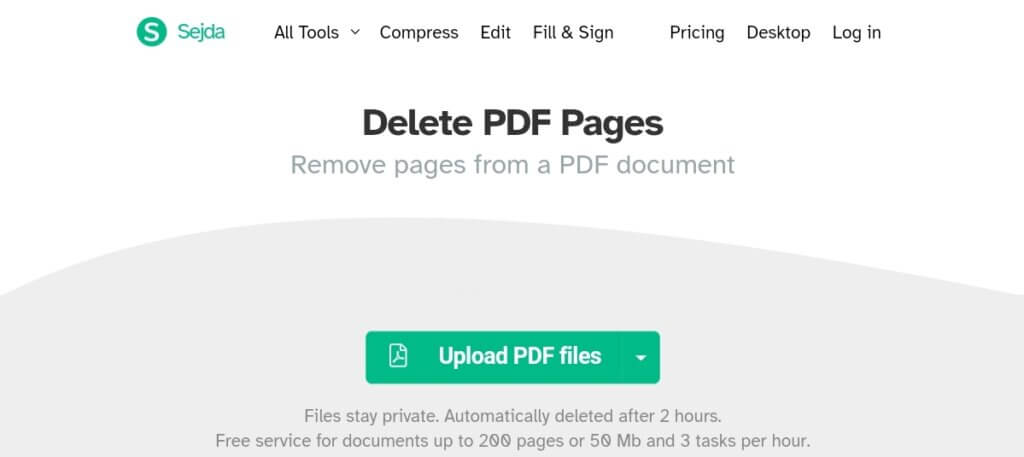
Sejda is another super user-friendly tool you should be considering to delete pages from PDF. It does this with utmost attention to security as it deletes every file after some hours. The user interface is sleek, easy on the eyes, and straightforward to navigate.
Pros
- Doesn’t require an account
- Straightforward UI
- Seamless navigation
Cons
- The file size is limited
Premium is pretty expensive.
6. PDF Candy
Pricing: $6 monthly
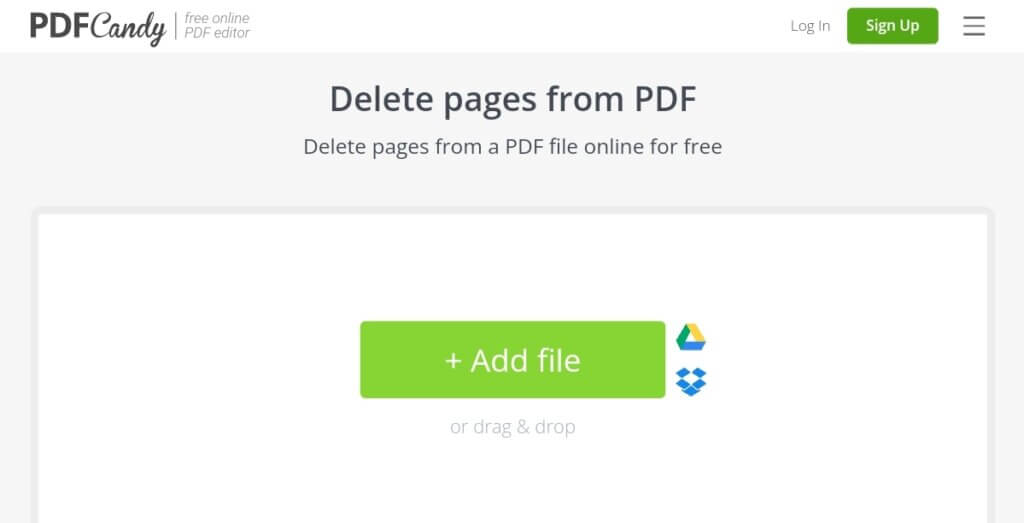
Here is a tool offering what most free online tools don’t – the OCR feature. This is not so necessary here, but it is worthy of mention. Even without so much experience on how to delete pages from PDF, you will undoubtedly find this straightforward to use.
Pros
- An extensive array of features
- Solid PDF tools layout
- Fast and effective
Cons
- Overall limited features
7. PDF converter
Pricing: $6 monthly
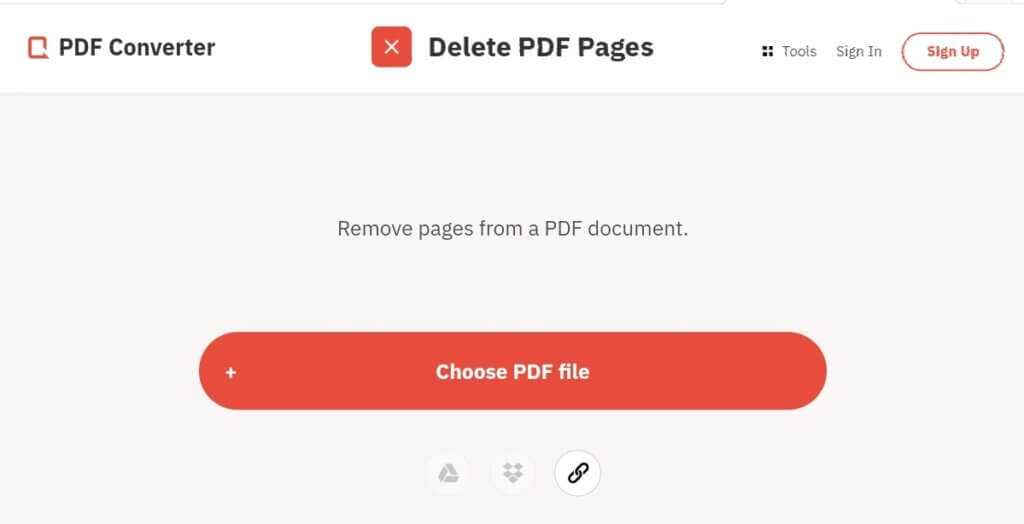
This is a relatively free website to not only convert PDF but also carry out several processes including deleting PDF pages online. The PDF converter is just as effective as it is in PDF conversion when using it to delete pages from PDF. This should say a lot about the quality and organization flexibility you can expect.
Pros
- Gets the job done pretty well
- Decent processing speed
- Flexible with somewhat easy navigation
Cons
- Not completely free
Conclusion
In the article, we listed the best 7 tools to delete PDF pages that can help you delete pages from PDF in a fast and secure way. You can choose any one of the above depending on your situation. However, our personal recommendation would be VancePDF. We hope that after reading this article, your concerns related to PDF pages will get solved.
FAQs
1. How do I delete pages from a PDF?
Deleting pages from a PDF is somewhat straightforward. All you have to do is select what works best for you out of the tools mentioned earlier. Generally, they all require you to select the source PDF document and then, choose the page you intend to delete from the PDF file. Following this, you can then go on to download the modified document.
2. How do I add or remove pages from a PDF?
This is pretty easy. All you need is an online tool. However, to add pages to a PDF, you do not need a tool to delete pages from PDF, but a tool to add pages to PDF. Conversely, to remove pages is simply deleting the pages, which you can complete easily by utilizing any of those tools mentioned in the guide above
You may also be interested in Insert Pages in PDF With and Without Adobe Acrobat.