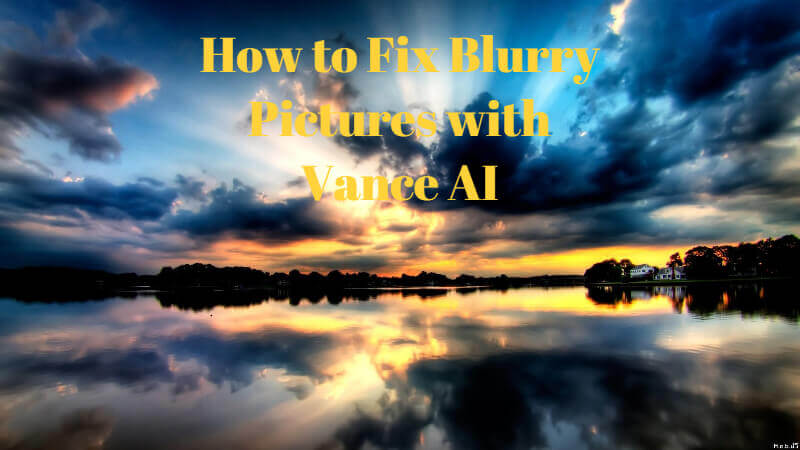If you ever wonder, “why are my pictures blurry?” there can be many reasons, such as camera settings or a slight camera shake. However, it is no longer a concern because you can now fix blurry pictures online. It is straightforward to fix blurry pictures online if you have an AI-based image processing tool like VanceAI Image Sharpener.
Why are my pictures blurry?
Many wonder how to fix blurry pictures as well as the reason for it. In practice, there can be many reasons for a blurry picture. Often the camera settings are not optimal for the kind of photo that you want to take, such as improper ISO. Other than that, it is also possible for the camera to shake just before taking a shot, which results in the picture being completely off. Luckily, you can fix blurry pictures online free with an image sharpener which considers these possible issues and fixes them.
Also read: How to Unblur an Image | 5 Best Ways for Beginners.
How to fix blurry pictures online with VanceAI Image Sharpener?
You can follow these steps to unblur image online by using the VanceAI tool named AI Image Sharpener. VanceAI has another similar tool called AI Image Denoiser and it has the same steps as AI Image Sharpener. So, consider this guide applicable for both.
VanceAI Image Sharpener has launched on Product Hunt. To help it get featured and have greater influence, click here to upvote this AI now>>>
1. Access the application
Go to VanceAI Photo Enhancer for image enhancement. You can hover to AI Solutions and pick the Image Sharpener. Once you get there, you can then click on Upload Image to open the Workspace.

2. Upload the image
Now that you see the upload box and a few other details, you can use the box or drop an image into it to upload the image. You can also check your image credits and workflow. Click on Start to Process to proceed further.

3. Download the image
Finally, you will see a notification on the Processed tab. Click on it and go to Preview on the right of the image. You can then use the Download Image button to save the image.

You can always follow these steps if you want to know how to fix blurry pictures online.
Also read: Top 15 Image Sharpener Review 2023.
Performance of VanceAI Image Sharpener
Now that you know to fix blurry pictures online, let’s actually process a few images and see the results turn out.
1. Fix Blurry Pictures for Real Estate
Anything related to real estate is a huge deal for all parties involved and that includes images as well. It is crucial to portray real estate with as much quality and accuracy as possible. Let’s see how well you can sharpen image when it comes to real estate.

With the image sharpener tool, it is easy to fix blurry pictures thanks to its AI based technology. Furthermore, this image was processed and enhanced in a matter of seconds. The details in this image now look much sharper and defined.
2. Fix Blurry Pictures for E-Commerce
The image sharpener gives a better contrast to each aspect of the image. From the comparison images, we can see that the text present on the laptop titled “Product” is much more readable than the Before image. Other than that, the edges are sharper in the After image as well. This tool makes images really appealing for all e-commerce websites, where images can make or break a sale.

3. Fix Blurry Images for Social Media
This is a pretty picture for social media, which the image sharpener does well to fix blurriness out of. Here too, the smallest details are portrayed much more clearly than before. For instance, the people out there in the water and the objects at the front.

Conclusion
The VanceAI Image Sharpener and AI Image Denoiser are two of the total number of tools under the online photo enhancer products from VanceAI. These applications are apt at reading images to replicate their pixels or manipulate them to get a better-looking result. You can instantly use them anywhere on the Internet without a doubt. Also read: Top 10 Best Blur Apps to Blur Background for Bokeh Effects.
FAQs
1. How to fix blurry pictures online free?
You can fix blurry pictures online and free with VanceAI tools such as the image sharpener or image denoiser. You can use the link given in this guide and upload an image using the options. You can also set specific parameters for the amount of sharpening effect you want by using Manual Parameters. Finally, use the Download Image option to save the image to your local device.
2. Can I download VanceAI Image Sharpener on my PC?
Yes, go to visit the official page of VanceAI PC and download it on your PC, which is a smarter and easier way to sharpen images.