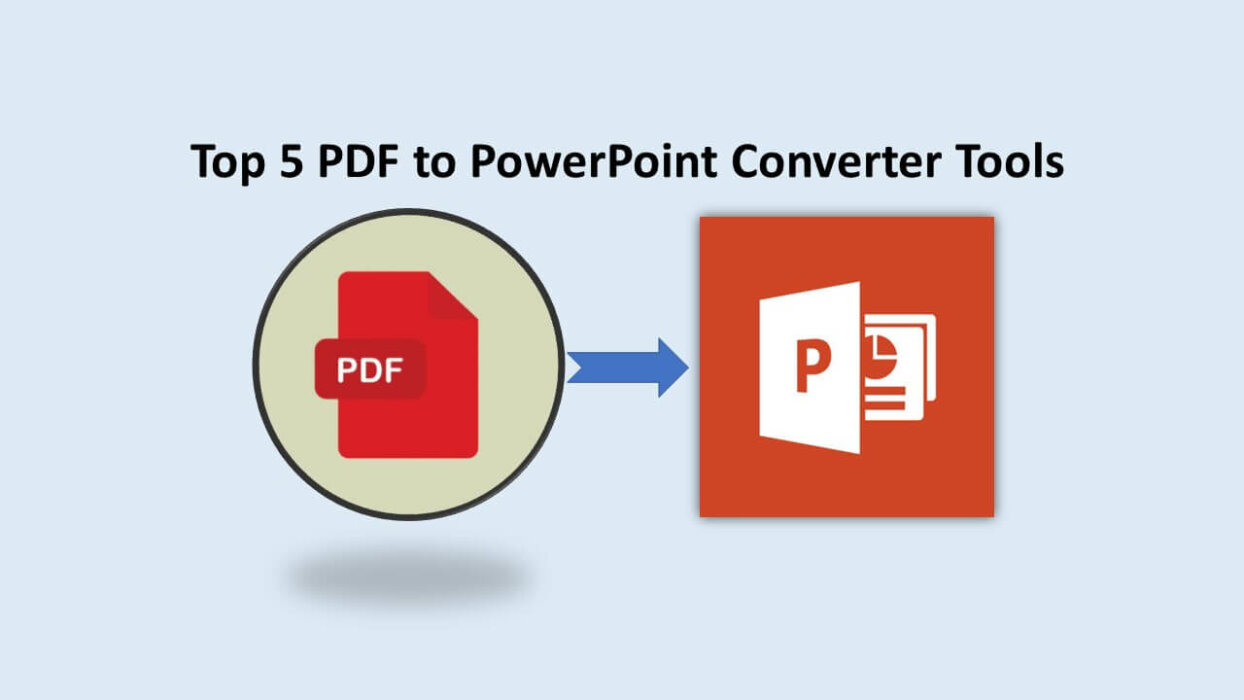Everyone in the workplace should have encountered the problem of converting PDF to PPT. For example, we need to use PPT for presentation and reporting. Direct conversion of existing PDF files into PPT format can improve our work efficiency and avoid manual operations. But how to convert PDF to PowerPoint is one of the problems that many people will encounter in the work. There are a plethora of PDF to PowerPoint free converters on the Internet, how should we choose? Are there any free online tools for converting PDF to PowerPoint? Here is my lineup of the best 5 online PDF to PPT converter tools.
5 Best PDF to PowerPoint Converter Tools
1. VancePDF PDF to PPT
Price: This online tool to convert PDF to PPT is completely free to use.
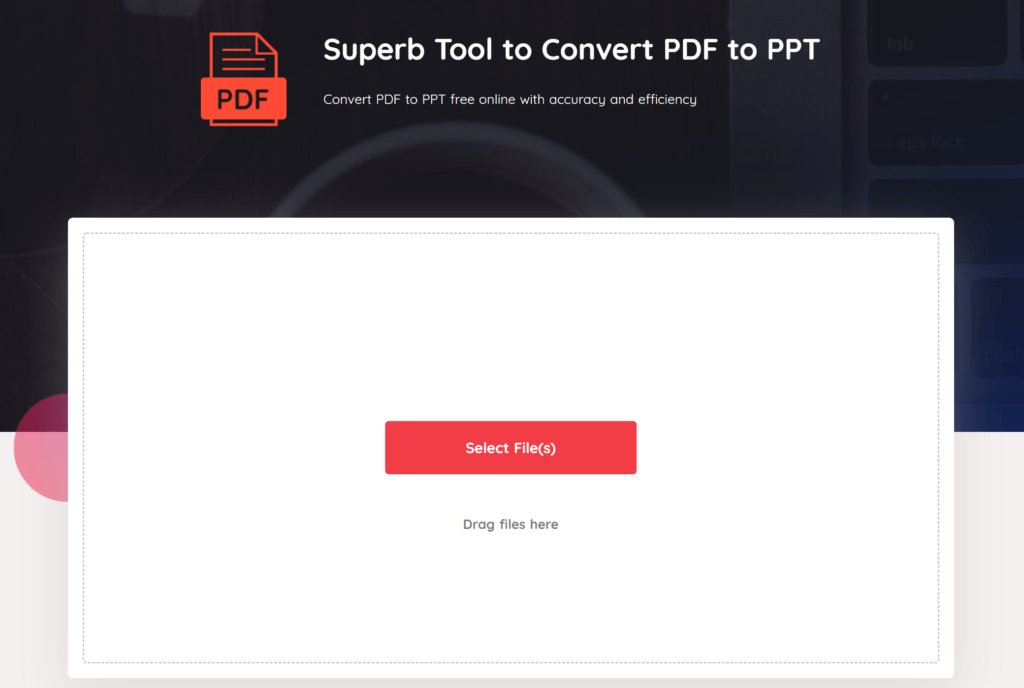
Speaking of incredible tools, VancePDF is definitely one of the regular household names when it involves editing or converting a PDF document. VancePDF is the best online PDF editor and converter, which is a free PDF tool that can solve all PDF problems. You can convert PDF to PowerPoint free within seconds – all you have to do is to upload your PDF file and no registration or login is required. It is worth mentioning that converting PDF to PPT is extremely complicated, to bring you great quality, VancePDF has adopted OCR technology, allowing the platform to create an editable PowerPoint document instead of just turning PDF files into static PowerPoint documents. VancePDF offers 20 other stacked-up features, such as PNG to PDF, merge PDF, etc.
Pros:
- Top output quality
- No login required
- Support batch processing
- High conversion speed
2. iLovePDF
Price: Free and Paid ($7 / month & Billed annually as one payment of $48).
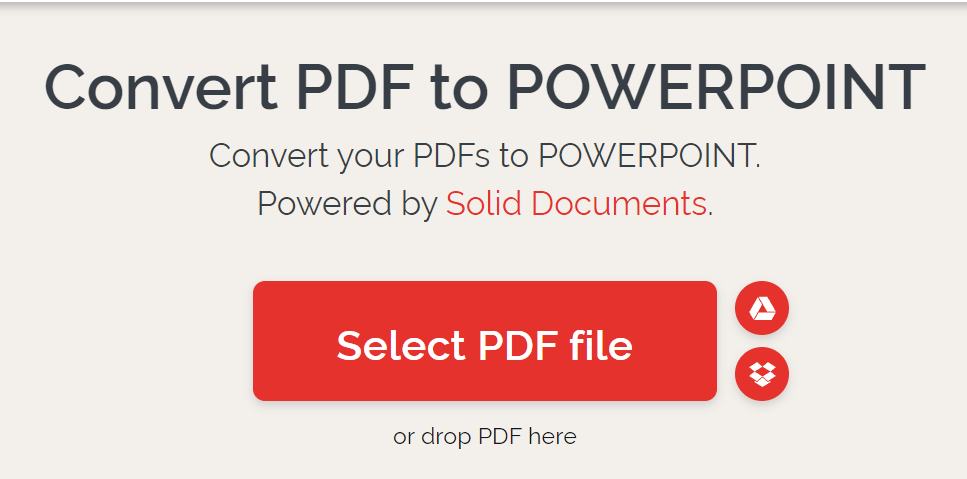
If you are less experienced with PDF editing and conversion, iLovePDF is a must for you. This PDF to PowerPoint converter is an easy-to-use PDF processing tool that provides multiple functions such as merging, splitting, compressing, converting, rotating, and unlocking PDF files, as well as tools to add watermarks to PDF files, and it only takes a few seconds to complete. You can use an online service to convert PDF to PPT in one click. The PPT file will retain its original format for you to revise and edit. The interface of iLovePDF is simple and there are no ads on the homepage, but ads will appear after clicking the conversion tool, of course, you can ignore it. The fly in the ointment is that you cannot convert files in batches. You can remove these limitations by upgrading to a premium plan.
Pros:
- Offer powerful features
- Versatile and productive tool
- Fair pricing
- It has a free version
Cons:
- Some advanced technologies are charged
- It can convert in a limited format
3. SmallPDF
Price: Free (up to 2 documents per day) and Paid ($9 / month)
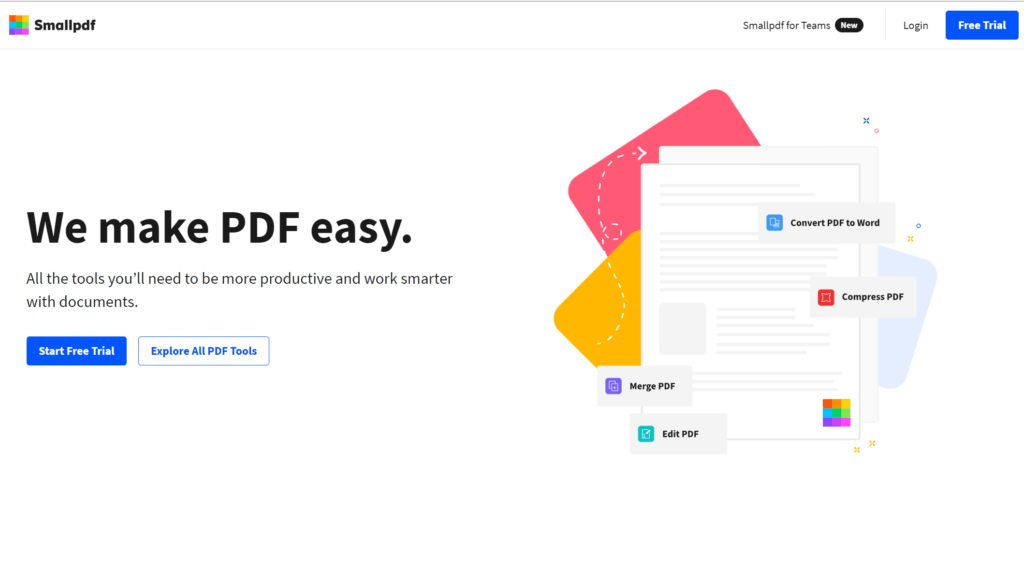
SmallPDF is one of the online tools for converting PDF files to PPT documents. It is mainly an online PDF file converter, but it also provides software that can be used offline for paying customers. SmallPDF can accurately convert the style elements of PDF files. At the same time, it can keep the format consistent. Another amazing feature I like about this PDF to PowerPoint converter is that it supports Optical Character Recognition (OCR). Any user can access a 14-day free trial of SmallPDF converter tools. If you need to use such a feature for a long time, it’s hard to neglect this PDF to PPT converter tool.
Pros:
- User-friendly interface
- Offers a vast range of features
- Unlimited use
Cons:
- Bulk conversion can be time-consuming
- Most features are paid
- It can only convert from a limited format
4. PDF Converter
Price: Free and Paid
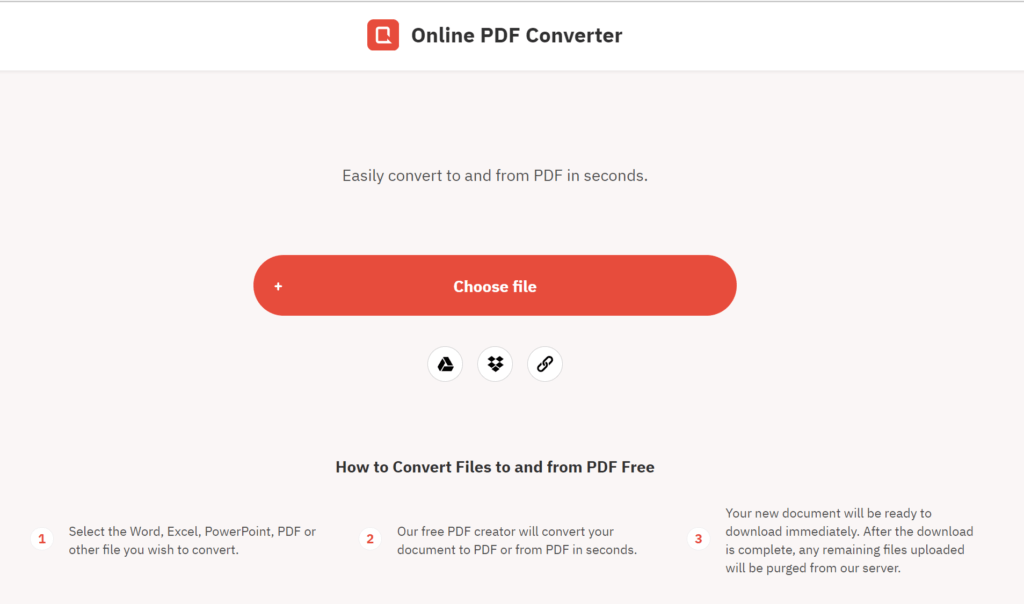
PDF Converter is an online PDF converter service for easily getting your documents into any format that you want to. To use it, all you need to do is to choose a file and upload it, the free PDF creator will convert your file to PPT from PDF in a couple of seconds. And your new document will be ready to download. After the file is downloaded, any remaining files uploaded will be purged from PDF Converter server. Much like its competitors, all documents transferred through PDF Converter are secured with a high level of SSL Encryption, so you don’t need to worry that your information will fall into the wrong hands.
Pros:
- Excellent for beginners
- All in the cloud
Cons:
- Relatively slow
- Free version is limited, you have to pay to unlock some functions
- It can not convert multiple files at once
5. Soda PDF
Price: Free
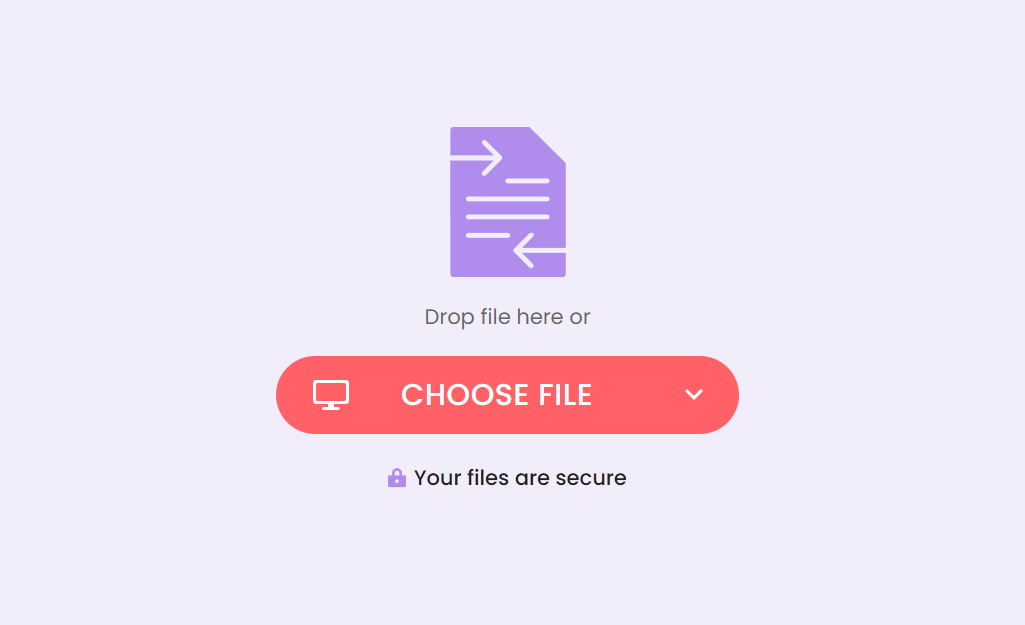
Soda PDF comes with an easy-to-use feature that allows users to easily access online features anytime, anywhere on any device. To a certain extent, it is a low-cost alternative to Adobe Acrobat. It provides free PDF functions, so you can convert PDF files into all expected file formats, such as Word, Excel, and PPT. Moreover, it can be used both on software and on the Web browser. This PDF to PowerPoint converter could be an excellent option for you if you don’t want to waste time downloading an app to convert PDF to PPT documents. You can also use Soda PDF to easily back up your content to cloud services.
Pros:
- Convert PDF to PowerPoint free
- Regular updates
- Offers tutorials and guides for new users and beginners
Cons:
- Can be a little bit confusing without the instructions.
- The website loads slowly.
- There are ads on the download interface.
FAQs
1. Is there a free way to convert PDF to PowerPoint?
Yes, there is. In this passage, I have provided 5 online tools on how to convert PDF files to PPT documents, four of which are free. Therefore, you can choose the one that you consider is the most suitable for you from the recommendations of these four online tools.
2. How do I convert a PDF to PowerPoint without Adobe?
In terms of how to convert PDF to PowerPoint without Adobe, you can complete the conversion from PDF to PPT on VancePDF for free. You only need three steps to complete the conversion. Firstly, open VancePDF . Secondly, drop or drag a PDF file into the uploading area and click the PDF to PPT button. Thirdly, save the output PPT file after the processing is finished.
Conclusion
After going on all the online PDF to PPT converter tools, it’s clear that VancePDF is the best online PDF converter out there. It has a full range of tools and functions for all PDF-related issues including format conversion of PDF, such as editing, merging, splitting, compression, and so forth. Additionally, it is once ticklish to convert PDF to PPT, but with the help of VancePDF, you can convert PDF into well-structured PPT files in one click without further revision required. Furthermore, batch conversion makes it possible for you to simultaneously convert PDF files to PPT documents. In the end, I hope that this top 5 PDF to PPT online converter list is helpful to all the readers who want to convert PDF to PPT.
You may also be interested in How to Save PPT as PDF Online in 3 Methods.