Flattening PDF is a trend that has been gaining traction, especially in recent years, due to diverse reasons. Firstly, when you flatten PDF files, you can prevent unauthorized modifications as it limits editing. Besides, it also allows you to avoid various print issues as it loads every element accordingly. Not to mention the fast loading time it offers, when you flatten PDF online or offline, you can cut down extra input lengths and minimize sizes.
5 Tools to Flatten PDF
1. Sejda
Pricing: $7.5 monthly
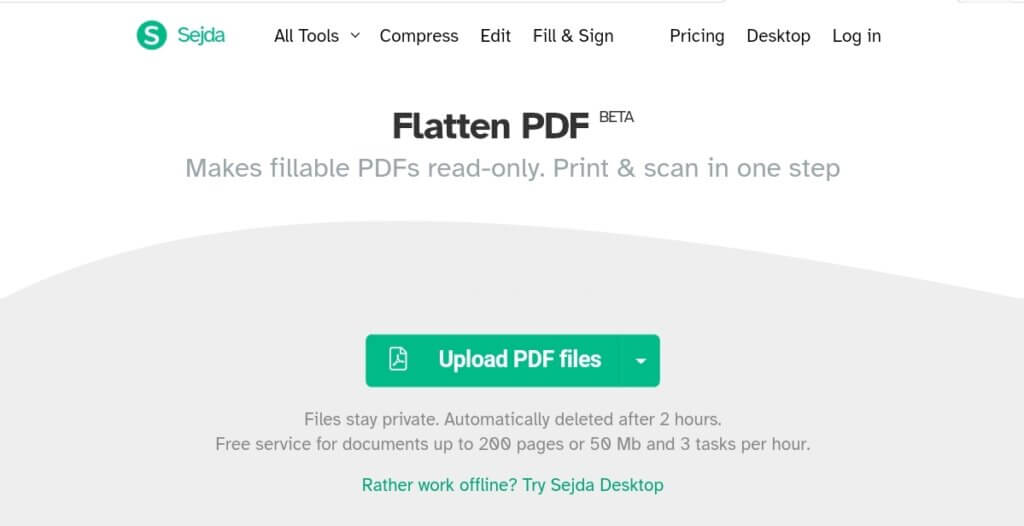
This is an online PDF editor that embodies an immensely functional tool to flatten PDF. It does this alongside several other functionalities, each offering equally excellent qualities. Sejda is entirely browser-based so you don’t have to get bothered about installations. Besides, it deletes every document after 5 hours to guarantee its integrity.
Pros
- Flexible upload options
- No time or page limits
- Can edit an unlimited number of files
Cons
- The file size is limited to 50MB
- Supports only 3 PDF per hour
2. AvePDF
Pricing: has a free version
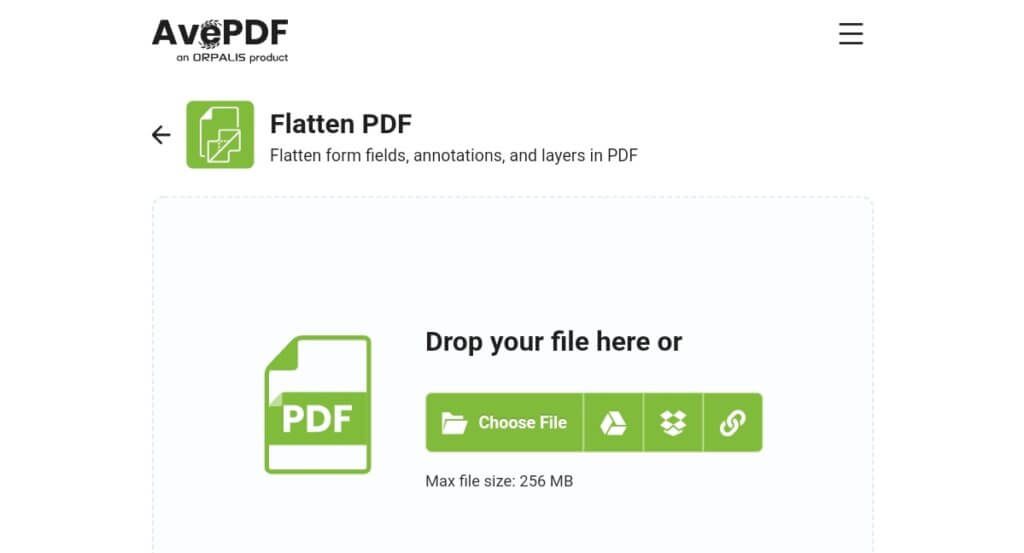
This is yet another functional and innovative web app to flatten PDF online. It has flexible upload options and as well as several other cutting-edge functionalities, allowing you to add images, texts, and well, compress PDF. Even the average Joe who is not familiar with how to flatten a PDF will find this straightforward and accessible.
Pros
- Cutting edge technologies for security
- Fast and easy to use
- Intuitive UI
Cons
- Some features are limited by subscription
- May not do well with extremely large files
3. VancePDF
Pricing: Free

VancePDF is quite a unique tool to flatten PDF. It is a full-featured tool with AI at the core of its operations. And as such, regardless of your processing volume or size, you can trust it to handle them quite well. It works for every platform and operating system, and as well, using cutting-edge encryption frameworks, you can be assured of your data privacy.
Pros
- Free
- AI guarantees the best quality
- Easy to use even without previously knowing how to flatten PDF
Cons
- No support for batch flattening
4. PDF real
Pricing: Free
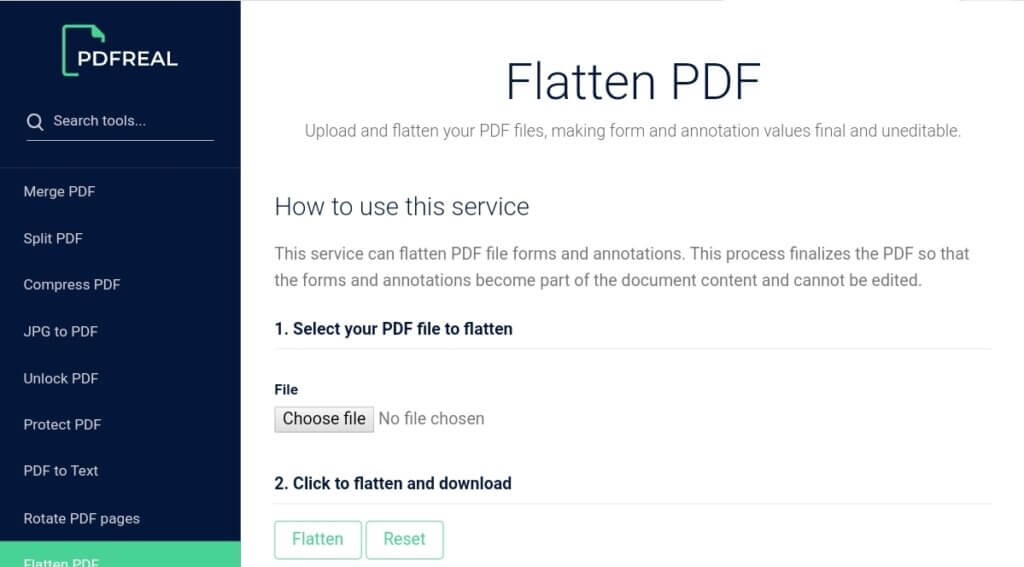
Here is another tool, touted as the best online PDF editor to carry out a range of processes on your PDF files. Not only is it free to use, but you can also complete the entire process with just 3-4 clicks – it’s that easy! You don’t need extensive tutorials on how to flatten a PDF, neither do you need any installations. It’s easy and online.
Pros
- Free and easy to use
- Simple user interface
- Flatten PDF file forms and annotations seamlessly
Cons
- Not suitable for sizable files
- Glimpses of image distortion on the output
5. i2PDF
Pricing: Free
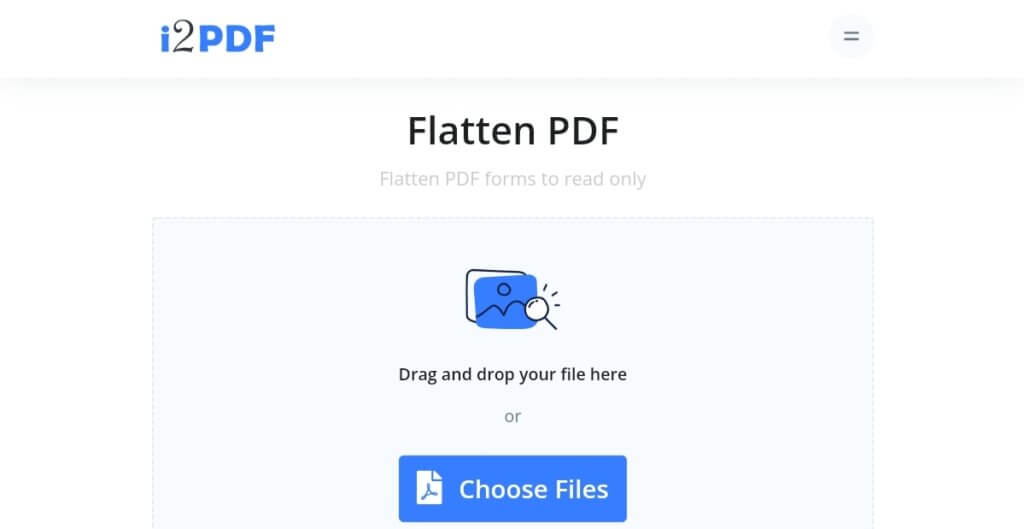
Lastly, i2PDF is an equally functional tool that allows you to manage your PDF files and carry out various processing. It features such an engaging and attention-capturing interface with supports for various languages. Learning how to flatten PDF with this tool is pretty straightforward, and shouldn’t take you more than two-three steps.
Pros
- Completely free
- Multi-language functionality
- Easy to navigate
Cons
- Output quality depends on PDF size
FAQs
1. What does it mean to flatten a PDF?
Learning how to flatten PDF is essentially learning how to remove several layers of the file, and as such, render a visual equivalent of the interactive components in their static form. Essentially, a flattened PDF is non-interactive and its new elements work almost similarly to how image formats such as jpg work. In other words, when you flatten PDF, you flatten PDF, it’s just like you convert PDF to JPG as you are rendering it at the imaging level.
2. Why do you need a flattened PDF?
Having answered what does it mean to flatten a PDF, you may be wondering why it’s necessary to flatten a PDF online. A flattened PDF is a great approach to preventing unauthorized modifications to your documents. Besides, it helps to speed up loading time for sizable documents and as well, eliminate print issues in several cases.
3. How do you tell if a PDF has been flattened?
As mentioned earlier, a PDF flattened works similarly to a PDF to JPG converter. Hence, one way to know whether your PDF has been flattened or not is using the highlight function. If you try to highlight the PDF and it doesn’t recognize any texts in the documents, then the PDF file has been flattened.
4. Does flattening a PDF reduce file size?
Yes! Flattening a PDF typically reduces the overall file size. However, the reduced size could depend on a range of factors including the information contained within the document and the elements that will or won’t be retained after completing the flattening process. Depending on these, the file may drop or may not reduce significantly.
Also read How to Change JPG to PDF – 3 Best Ways.
